How to use Laptops Fingerprint Reader or Scanner with (HP Laptops or EliteBooks)
How to use Laptops Fingerprint Reader or Scanner
Thumb Scanner or Fingerprint scanner is a very helpful tool in daily life .With rapid improvement in technology and software passwords can be hacked easily. Thumb scanner is a tool that allows you to login to your PC , Laptop and many official business websites by scanning your thumb or fingerprints.
Why do people prefer to use fingerprint or thumb scanner ?
Well you would say "Fingerprints or thumb impressions are best security for and that's because it proven scientifically that not many people in this world can have same fingerprints in most cases " AND another reason given by most people is "Well it is easy to swipe your thumb or finger to login to your PC rather than remembering difficult passwords and entering them each time you login". Not to forget people like me " I use fingerprint logins because it feels good or cool".
NOTE:
The above mentioned facts are true but still using passwords for logins is better than using your fingerprints as password. If you want know why click here.
Now in order to use thumb impression on your HP laptop or Elite book you need two things:
1. You need to install driver on your HP laptop or Elite Book for bio-metric device installed within your Laptop.
2. You have to install HP protect-tool on your HP Laptop or Elite book. In some cases HP protect-tool may not work than install verisoft .
How to install Driver and HP Protect-tool on your for thumb impression on your Laptops
First of all you should know your Laptops or EliteBooks model. In most cases its mentioned botom right side of your screen. For example
Now that you know your Laptops model number visit
This page automatically detects your device simply select preferred language and your operating system. If your device is not detected or any other device or model number is showing click on support center you will be redirected to another page. Here Enter you Laptops model number and type drivers in search box.
After you select language and operating system new tabs will show up below the selection area. these tabs provide all the drivers that your Laptop or Elite Book needs to run or function properly.
You will see a tab labeled as Drivers-Keyboards,Mouse and Input Devices. Click on + to expand it.
From expanded list find and download driver named as
Validity Fingerprint Sensor Driver (American, International)
Now download HP Protrcttools software from following link
URL :http://h20564.www2.hp.com/hpsc/swd/public/detail?swItemId=ob_111788_1&swEnvOid=4059#
Now at first install Validity Fingerprint Sensor Driver (American, International) . If thumb scanner is working properly you will see that a new device labeled as Biometric will appear in your Device Manager. Install HP protecttools its simple and easy to install.
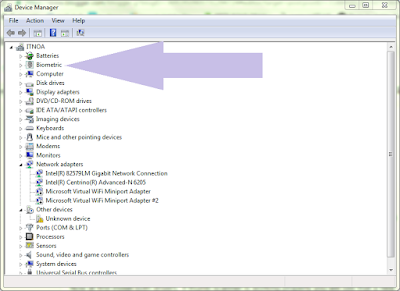
Your Laptop or EliteBook is ready to use fingerprint logins. Simply Run HP Protecttools and provide it with sample of your fingerprints so that it starts working.
I hope this post helped you. Don't forget to like and share this post.
You will see a tab labeled as Drivers-Keyboards,Mouse and Input Devices. Click on + to expand it.
From expanded list find and download driver named as
Validity Fingerprint Sensor Driver (American, International)
Now download HP Protrcttools software from following link
URL :http://h20564.www2.hp.com/hpsc/swd/public/detail?swItemId=ob_111788_1&swEnvOid=4059#
Now at first install Validity Fingerprint Sensor Driver (American, International) . If thumb scanner is working properly you will see that a new device labeled as Biometric will appear in your Device Manager. Install HP protecttools its simple and easy to install.
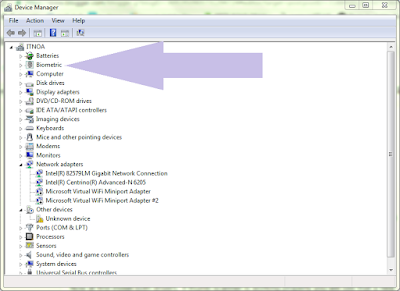
Your Laptop or EliteBook is ready to use fingerprint logins. Simply Run HP Protecttools and provide it with sample of your fingerprints so that it starts working.
I hope this post helped you. Don't forget to like and share this post.



https://bdtechnohelper.blogspot.com/2018/11/how-to-create-shortcut-desktop-icon-for.html?showComment=1555045325011#c3844542675718011280
ReplyDelete